Assigning Programs
Group leaders can assign programs to team members
You must have a "Group Leader" role to follow the instructions below.
Who can assign programs to learners
Only Group Leaders can assign programs to a learner. They can manage new and existing users via Manage Users area.
In this article, you will see:
How to assign programs to an existing user
- Head over to the Manage Users tab on the left-hand side menu.
- On your right-hand side, there's a list of users in your group. You can search for emails using the search bar
- Click on the Edit button
- Make sure the user has the Learner role active (update the role, if necessary)
- Select the applicable checkbox options for which program you want to add or remove.
- Hit the Update Programs button
- Check the details and click Confirm to finalize your choice
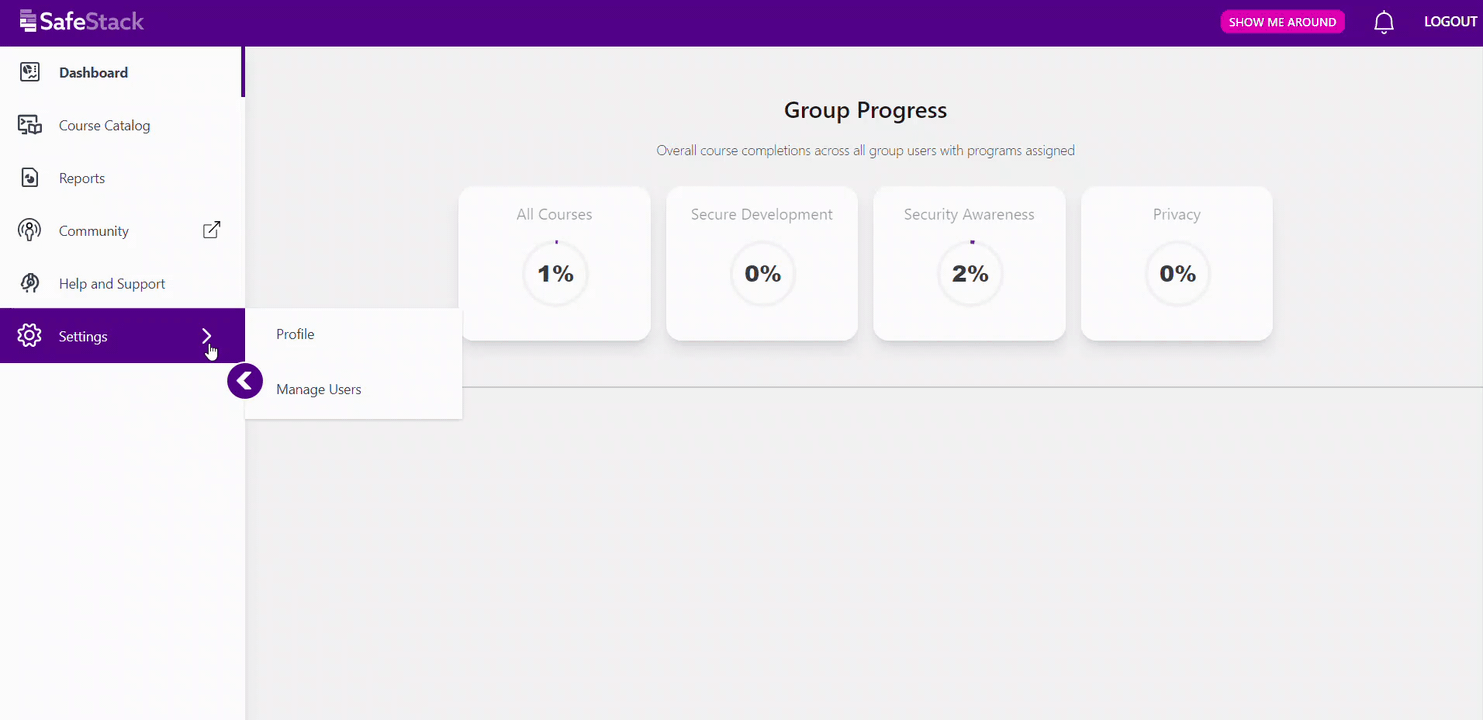
Note: Only users with a learner role can be subscribed to programs. Edit user to add the learner role and then assign a program to them.
How to assign a program when inviting a new learner
- Head over to the Manage Users tab on the left-hand side menu.
- Select Invite user
- Enter the email of your new user and select the applicable checkbox options for which program you want to add
take this chance also to assign the right role for the user - Click on the Invite User button. Confirm the details on the pop-up note and select Send Invite
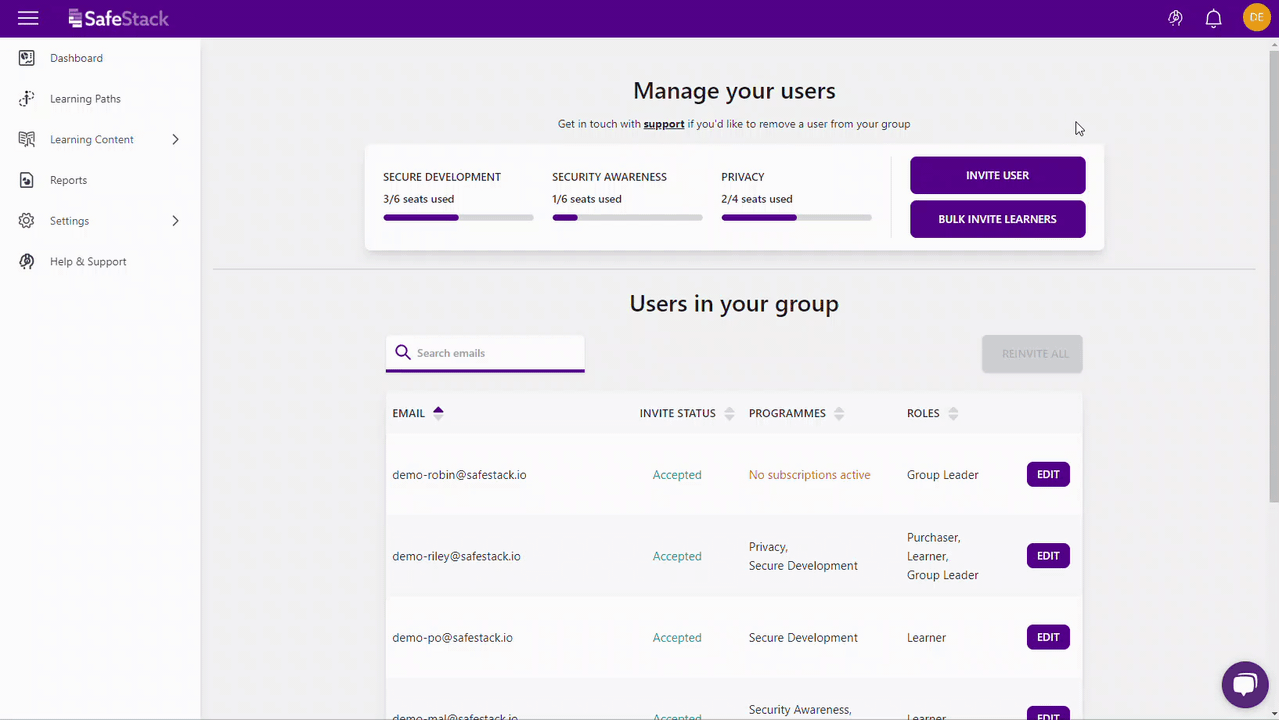
Still need help?
If you are having issues assigning programs, please reach out to our support team.