Reinvite users with expired invitations
This article will help group leaders reinvite users with expired invitations to join their team
You must have a "Group Leader" role to follow the instructions below.
Once you send out an invitation to join the team, a user has 30 days to accept the invitation.
After this time, the invitation link will expire, and the user will need to be reinvited.
Group Leaders can reinvite users by following the steps below:
-
Navigate to Manage Users
-
To send the invites to users with expired invitations, you can:
-
Click on the Reinvite All button, on the right;
-
Filter users by Invite Status; or
-
Search for a specific use.
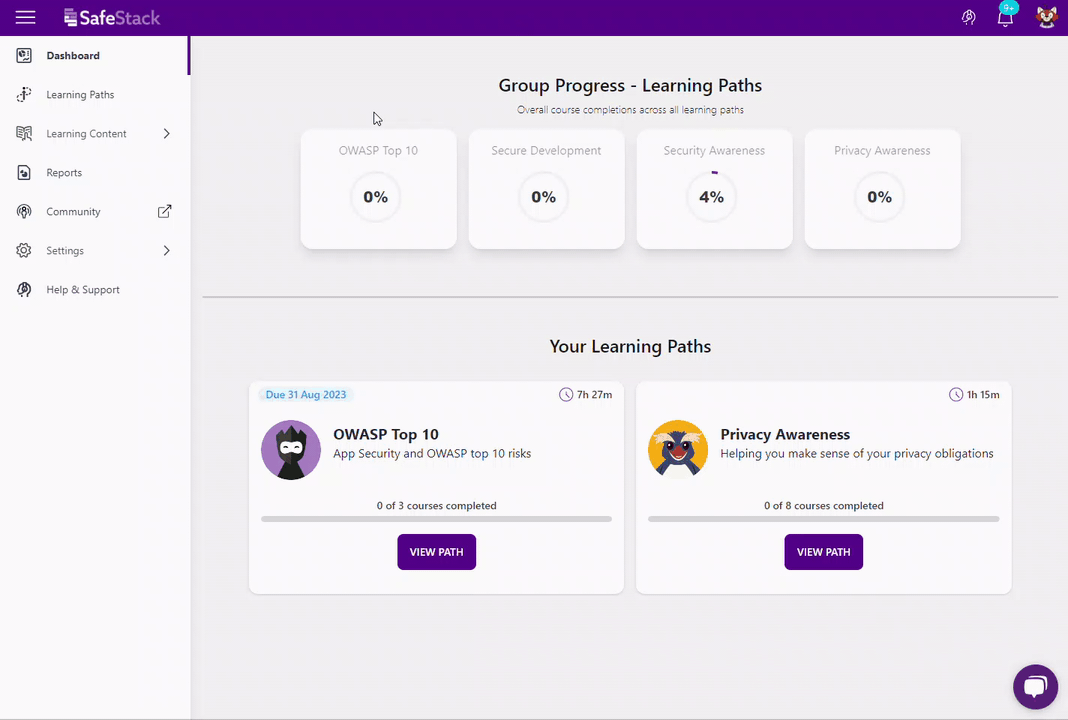
-
-
After clicking on the reinvite button, confirm the request to re-send the invite.
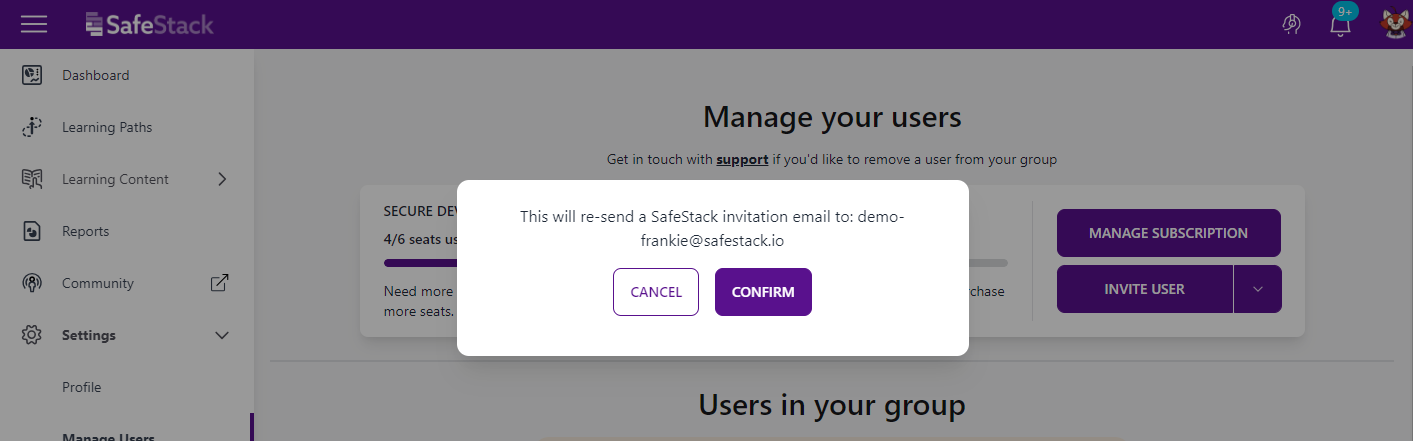
-
A confirmation message shows that the invite status of a team member has been updated.
Still need help?
If you are having issues reinviting users, please reach out to our support team.