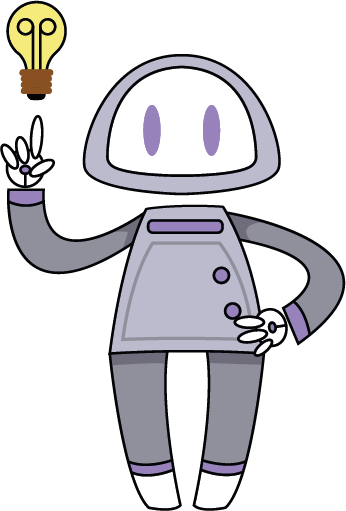Watching a course video
Watching the videos is a requirement to complete our Dev courses and to ensure you have a good understanding of the content
This information is valid for our Secure Development program
When watching our videos
-
Make sure you watch the video entirely - do not skip parts of it
-
Do not change tabs while you're watching the video
-
Do not abandon the tab open for longer than 3 hours, as progress tracking stops
Watching the videos is a requirement to complete our courses and to ensure you have a good understanding of the content. Users can skip videos, but the course won't be marked as complete if you skip parts of it (you need to watch the entire video).
If you've watched a full video and your platform is showing it as not completed, contact our support team at support@safestack.io
Playback speed
Prefer quick playback? Adjust the playback speed using the controls at the bottom right once the video appears. Click and select speed.
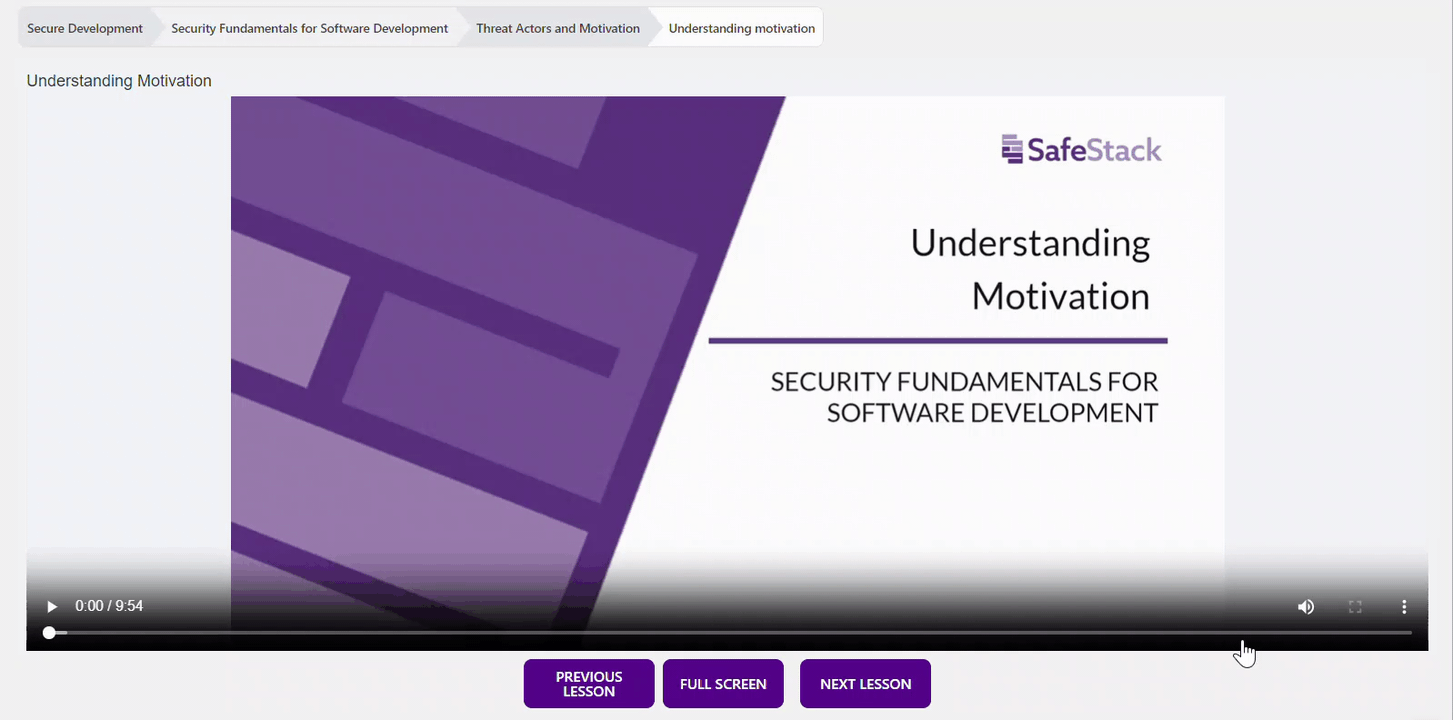
Some browsers hide the speed option in their general video settings. Firefox lacks a visible button, but when you right-click on the video, you’ll find an option to adjust the speed:

Still need help?
Couldn't find your answer or need further assistance? Send a message to our support team.