What are labs?
Labs are a hands-on component of SafeStack Secure Development program, where you can explore concepts and test your knowledge.
This help article applies to Learners of our Secure Development Program
Overview
🏆 Labs are an additional learning activity to challenge your understanding of the course content.
They are (OPTIONAL) and are not required for course completion.
Testing your understanding of topics is an essential part of the learning process, and this is where labs come into SafeStack Secure Development program.
Every SafeStack Secure Development member has access to labs as part of their subscription. The only tools you need to access and use labs are an up-to-date web browser and its built-in developer tools.
Labs follow the security journey of a fictional company called Crypt-Oh-No. Each lab has its own story and an objective to achieve by finding a specific vulnerability.
Accessing the Labs
You'll find the lab exercises within the Secure Development modules in your SafeStack account. There's no need to sign up for any additional access or accounts. The modules that include labs will have a lab flask icon next to the start button.
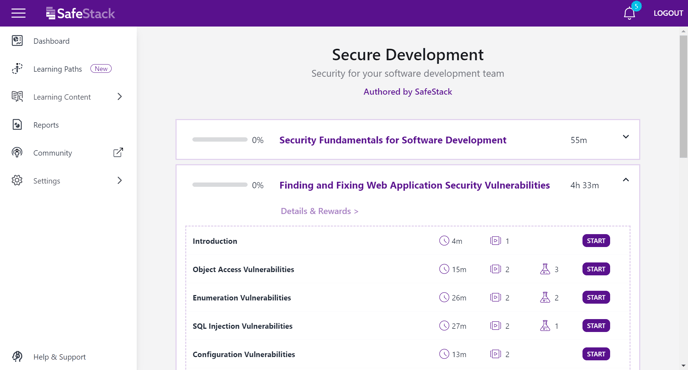
To see the list of all labs available, you can check the Labs section on the menu sidebar
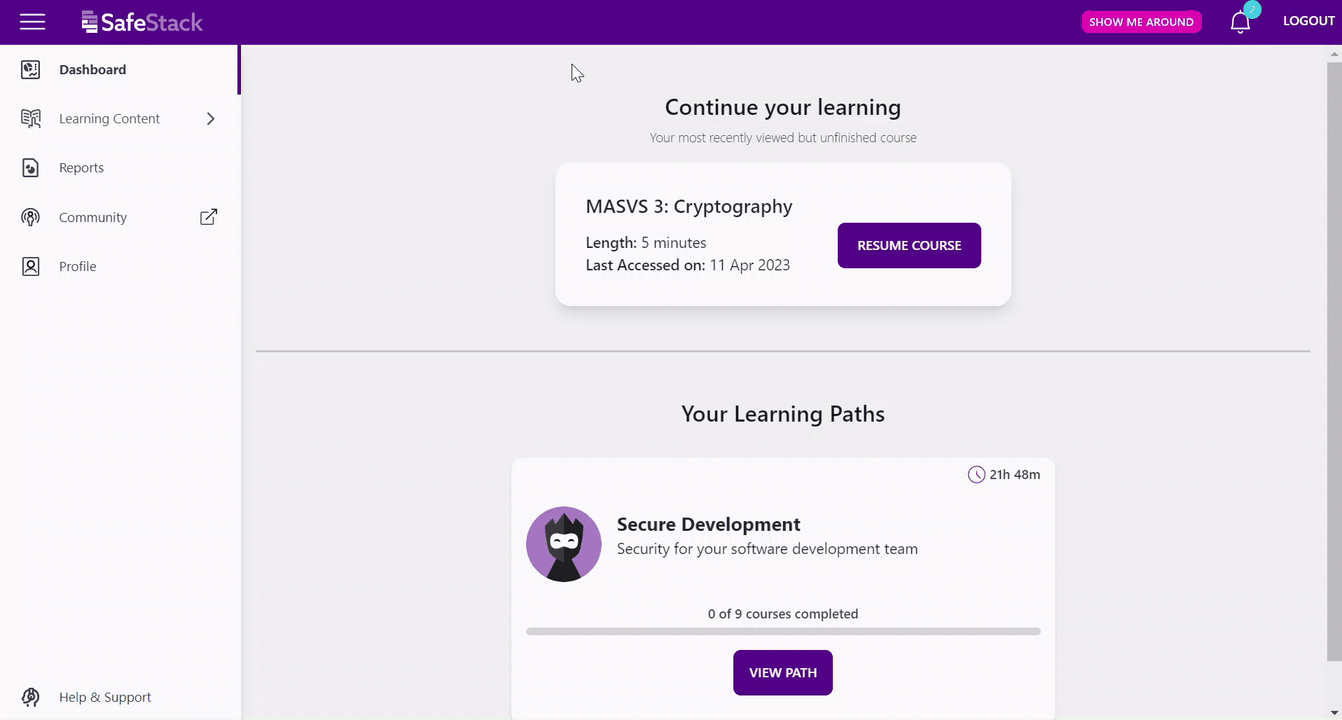
You don't have to complete the labs to complete the courses, but they're a great way to make the most of your learning experience. And if you struggle with any of our labs, we offer hints or walkthroughs to help you complete them.
Still need help?
If you are having technical issues with the labs, please reach out to our support team.
