Inviting new users to your team
This guide will show group leaders how to enrol new users to their team and allocate the desired access levels.
You must have a Group Leader role to perform the tasks below.
Enrolling a new user
- Head over to the Manage Users tab on the left-hand side menu.
- Before you begin inviting and enrolling users, you will need to ensure that you have enough seats in your subscription:
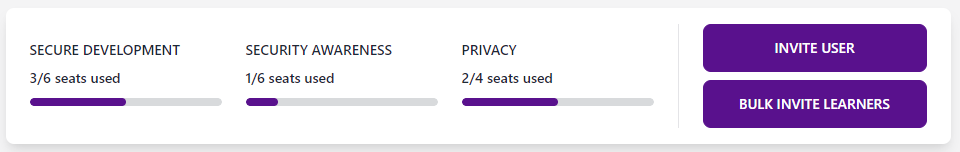
- Select Invite a new user to get started.
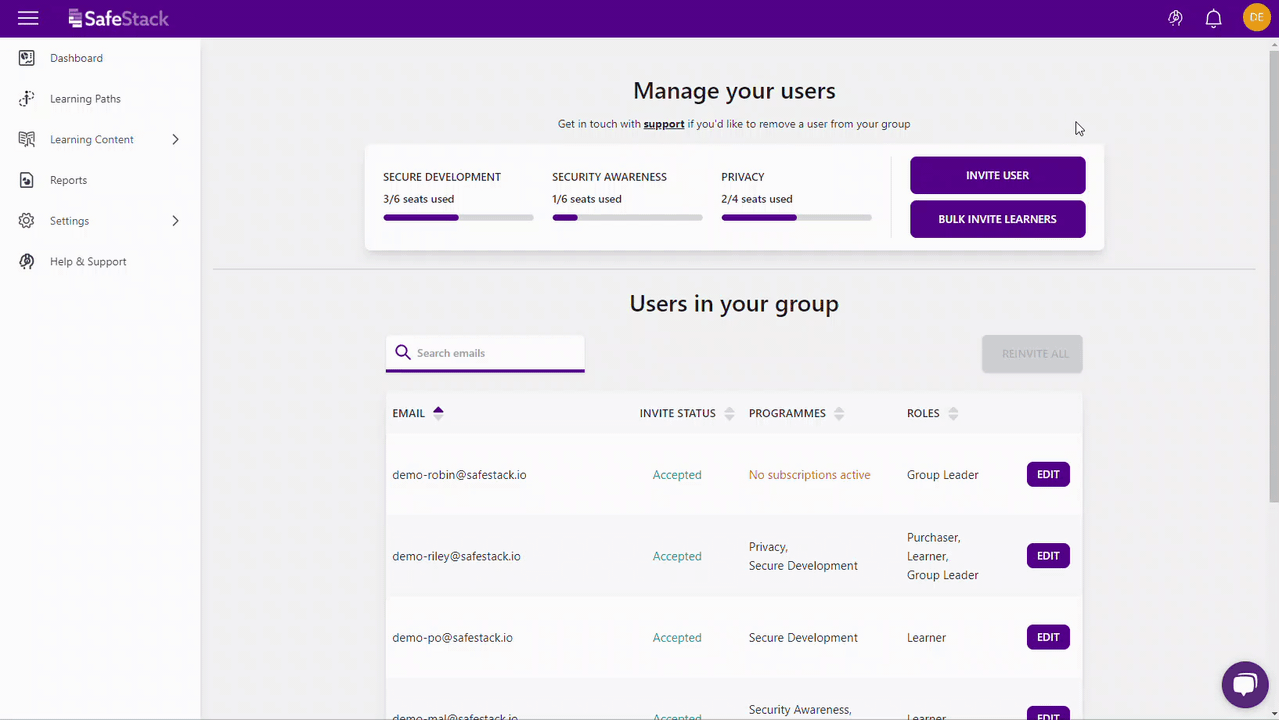
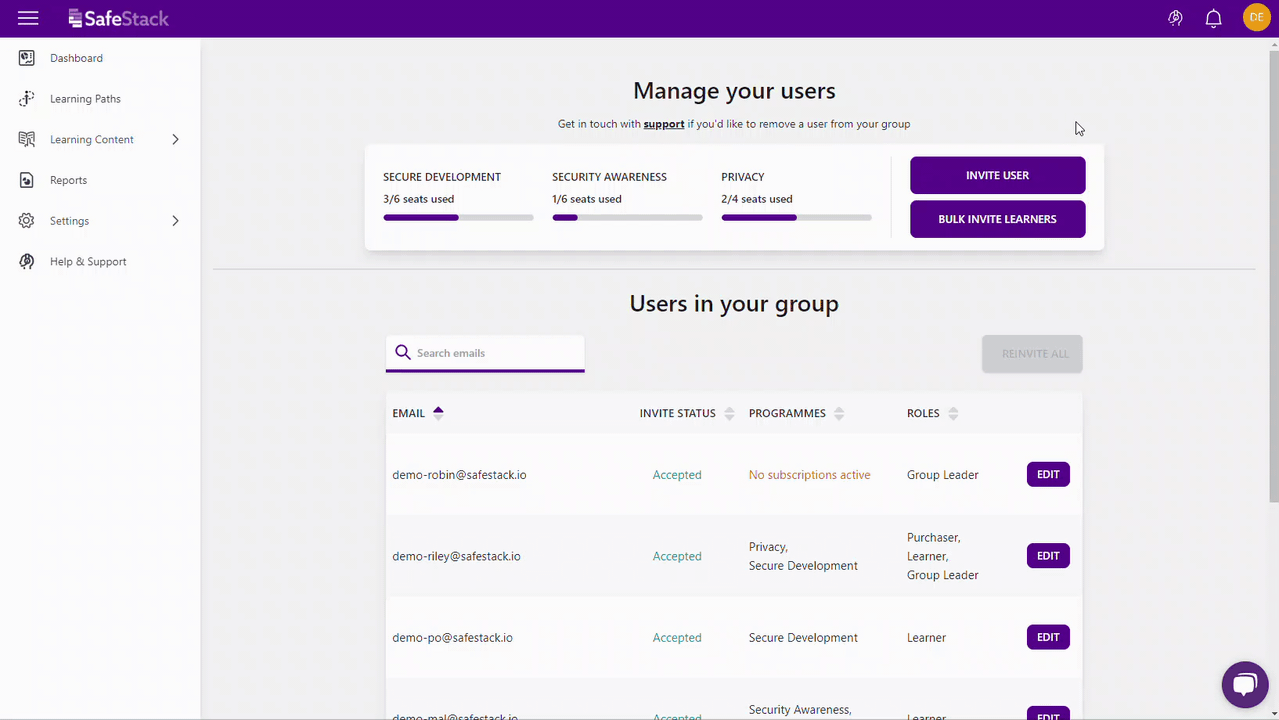
- Enter the email address of the new user.
- Select the relevant programs.
- Select the roles associated with this user.
- HIT the INVITE button, and we’re away!
Bulk invite?
You can easily invite your whole team at once. Here’s a simple guide to help you get started!
Still need help?
Couldn't find your answer or need further assistance with enrolling a user? Send a message to our support team.