Logins and Passwords
A guide to logging in and resetting your passwords
This article covers:
- Signing up as part of an organization
- Signing up to explore our product
- Log in to the learning platform
- Forgot Password
- Help and Troubleshooting
Signing Up
Signing up as part of an organization
When your company has a subscription with us, you should be invited by your Group Leader to join your organization's team.
- The Group Leader sends an invite to your email via SafeStack Learning Platform - more information here.
- The email you receive allows you to accept the invite and set up your account as part of your organization's group.
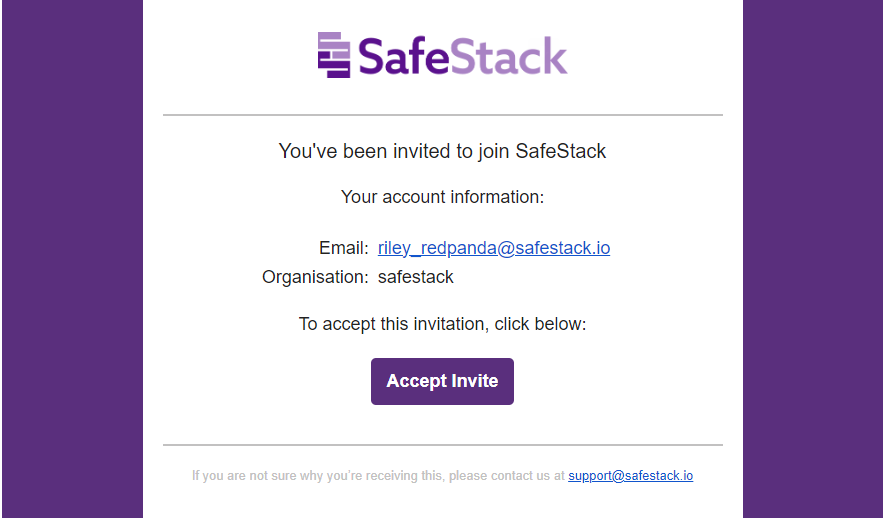
After accepting the invite and setting up your account, you will receive a welcome email with links and instructions to get started.
Signing up to explore our product
If you're the first one of your team to join SafeStack, you can book a demo with us by visiting our website
As the first one of your company setting up an account, you will be the admin of your group, with the roles "Purchaser", "Learner" and "Group Leader". After the signup process, you will have access to our content on the Free Trial.
Log in to the learning platform
You can log in to the learning platform by visiting our learning platform or our website
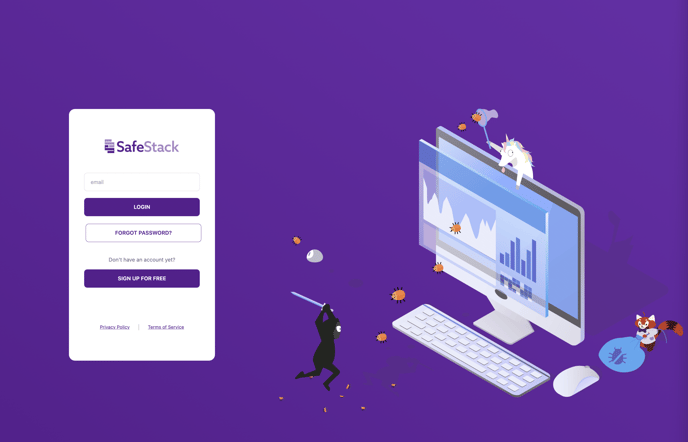
- Enter your email address and select Login
- Type your password in the Password field and then click Continue
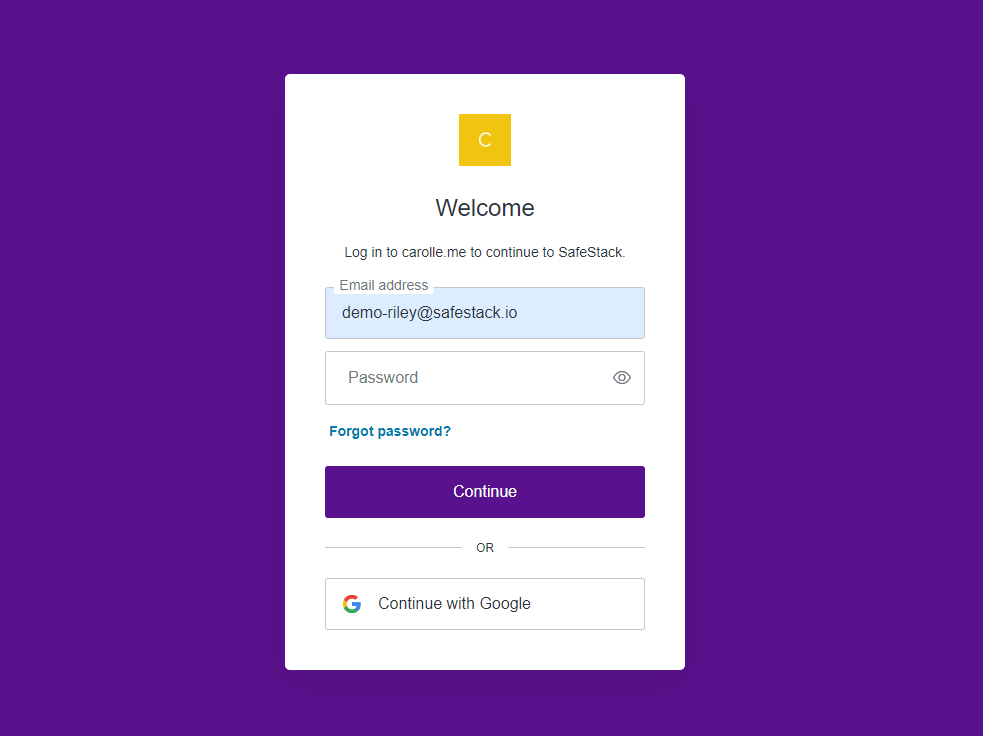
Forgot Password
If you've forgotten your password, click the forgot password button and enter your email address. You'll need to follow the steps to reset your password.
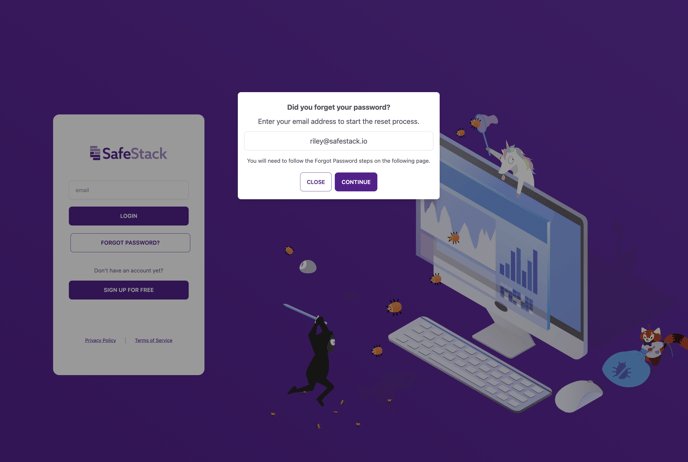
Still need help?
Couldn't find your answer, or experiencing issues with the sign-up and login process?
- Check our Troubleshooting page
- Send a message to our support team.