Getting started with your Secure Development Program
This is a guide for learners of our Secure Development Program and covers the steps to setting up their account and getting the most out of their membership
This guide is for new Learners of the Secure Development Program.
Please keep in mind that not all features are available for trial periods.
Welcome to SafeStack!
- Accept the invite
- Log in and explore your Learning Platform
- Start your first course
- Labs
- Seminars
- Get help and support
Accept the invite
- You will receive an email after the Group Leader of your team invites you.
- Check your inbox and spam folders. The email will look like this:
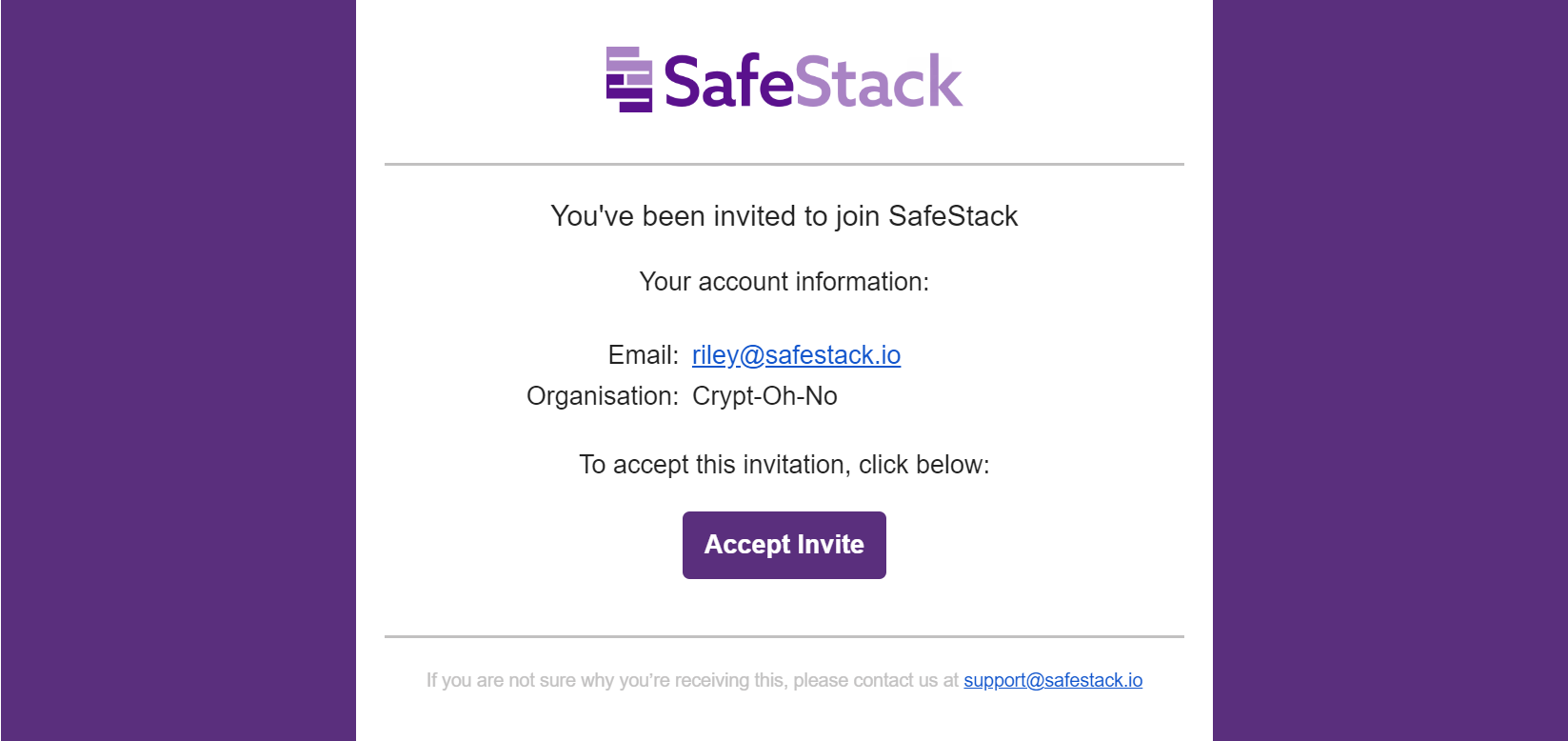
- Click on Accept Invite and follow the instructions to set up your account.
If you're joining as part of an existing team, do not create an account via SafeStack website. You must join SafeStack via the invite link to be part of your company's SafeStack team.
Log in and explore the Learning Platform
- Your learning journey starts on our Learning Platform: learn.safestack.io
- Explore the options available on your platform. We recommend you take a tour with us and explore the features of the SafeStack platform.
- Confirm your profile details.
Start your first course
- On your dashboard, you will see your Learning Paths - The set of courses your Group Leader has assigned to you.
- The dashboard will also show the option to resume your course, listing your most recently viewed course.
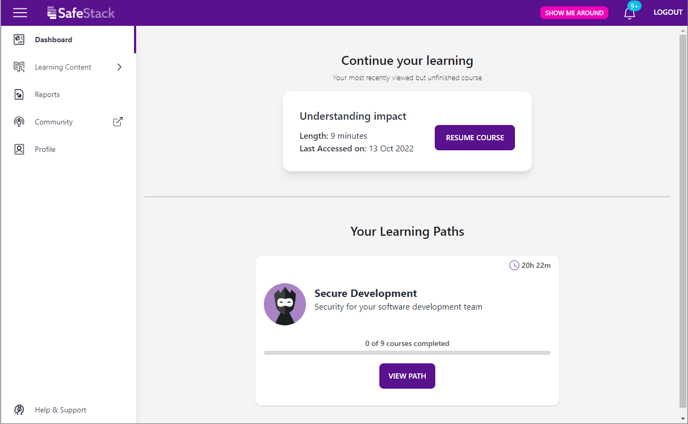
Labs
Every SafeStack Secure Development member has access to labs as part of their subscription. You'll find the lab exercises within the Secure Development modules in your SafeStack account. You don't have to complete the labs to complete the courses, but they're a great way to make the most of your learning experience. And if you need help with any of our labs, we offer hints or walkthroughs to help you complete them.
Seminars
Our SafeStack catalog includes seminars covering a range of application security topics.
All our seminars are recorded and can later be added to learning paths as courses.
Get help and support
If you need help at any point, please take a look at our knowledge base. Covering essential subjects and frequently asked questions, this is your first place for support. You can also send a message to our friendly support team via Learning Platform.
All the best in your journey, and stay safe out there!